Notion
Notion combines notes, tasks, and databases in a customizable, user-friendly platform for personal and collaborative work.
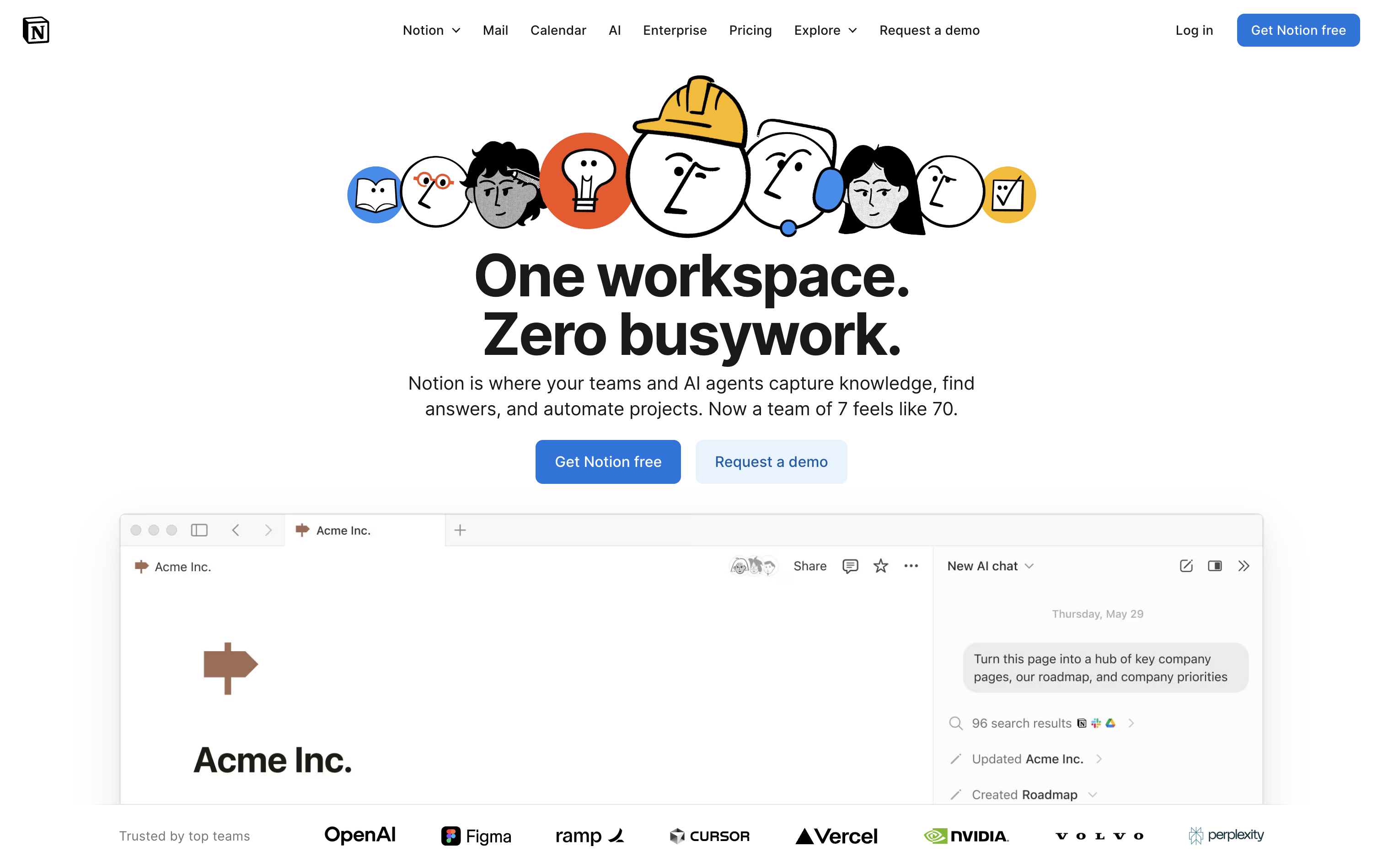
What is Notion?
Notion is an all-in-one workspace tool that allows you to create, organize, and collaborate on projects, tasks, and notes. It can be used for personal use, as well as for teams and businesses. Notion provides a seamless and intuitive interface that combines the functionalities of note-taking apps, task management tools, and project management platforms, making it a versatile tool for various purposes.

Pros and Cons
Notion has become increasingly popular due to its wide range of features and remarkable flexibility. Let's take a closer look at some of the advantages and disadvantages of using Notion:
Pros
- Customizability: Notion allows you to customize your workspace according to your preferences. You have the ability to create and design your own layouts, templates, and databases. This level of flexibility empowers users to tailor their workspace to their specific needs, enhancing productivity and organization.
- Multi-functional: Notion combines the functionalities of several different tools into one platform. It allows you to take notes, create to-do lists, manage tasks and projects, collaborate with others, and even build simple databases. This versatility eliminates the need to switch between multiple applications, saving time and effort. For more productivity tools, discover my tools.
- Collaboration: Notion makes collaboration seamless and efficient. You can easily share your workspace with others, allowing them to view, edit, and comment on your content. Real-time collaboration enables teams to work together in a synchronized manner, promoting teamwork and improving productivity.
- Hierarchical organization: Notion's hierarchical organization system enables you to create nested pages, subpages, and subtasks. This allows for a clear and structured way of organizing information, making it easy to navigate and find what you need. The ability to link pages and create internal links further enhances the organization and connectivity within your workspace.
- Integration: Notion integrates with various third-party applications and services, such as Slack, Google Drive, and Trello, allowing you to streamline your workflow.
Cons
- Steep Learning Curve: Despite its functionality and versatility, Notion can be overwhelming for new users due to its complex features and customizable options. It may take some time to fully understand and utilize all the capabilities of the app.
- Limited Offline Functionality: One major drawback of Notion is that it heavily relies on internet connectivity. While it does offer offline access, the functionality is limited, and users cannot make edits or collaborate on documents without an internet connection.
- Lack of Mobile Optimization: While Notion is available on mobile devices, the mobile app is not as intuitive and optimized as the desktop version. Some features may not work as smoothly, and the overall user experience may be compromised.
- Pricing Structure: Notion offers a free plan with limited features, but to unlock the full potential of the app, users need to subscribe to a paid plan. The pricing structure for Notion can be quite steep, especially for individuals and small teams on a tight budget.
- Limited Formatting Options: While Notion allows for customization, the options for formatting text and documents are somewhat limited compared to dedicated word processing tools. Some users may find the formatting features lacking or not as robust.

Key Features of Notion
Workspace Organization
Notion's workspace organization is one of its standout features. With Notion, you can easily create a central hub for all your information and projects. Here are some key features of Notion's workspace organization:
- Database functionality: Notion allows you to create databases within your workspace, which can be customized to fit your specific needs. You can create tables, Kanban boards, calendars, and more, all within a single workspace. This makes it easy to track and manage different types of information, from task management to project tracking.
- Drag-and-drop interface: Notion's drag-and-drop interface allows you to easily rearrange and reorganize your content. You can move pages and subpages, reorder tasks, and even drag and drop files directly into your workspace. This flexibility makes it simple to adapt your workspace to your evolving needs.
- Tags and filters: Notion's tagging and filtering system enables you to categorize and sort your content with ease. You can assign tags to pages, tasks, and files, making it simple to find specific items within your workspace. Additionally, you can create custom filters to view only the information that is relevant to you at any given time.
- Templates and presets: Notion provides a wide range of pre-designed templates for various purposes, such as meeting agendas, project briefs, or content calendars. These templates serve as starting points, providing a structured framework to streamline your team's work. You can customize these templates to match your specific requirements or create your own templates from scratch.

Collaboration and Communication
Collaboration and communication are essential for teams working together on projects and Notion excels in this area. Here are some key features that make collaboration and communication seamless within Notion's workspace organization:
- Real-time collaboration: With Notion, multiple team members can work on the same page or project simultaneously. This real-time collaboration feature allows for instant updates and changes to be seen by all team members. Whether you are brainstorming ideas, creating a project timeline, or editing a document, everyone can contribute and collaborate in real-time.
- Comments and discussions: Notion provides a built-in commenting system that enables team members to leave feedback, ask questions, or have discussions directly on specific pages or tasks. This eliminates the need for lengthy email threads or cumbersome communication tools. Team members can easily communicate within the context of the project or task at hand, keeping all relevant information in one place.
- Mentions and notifications: To ensure that team members stay informed and engaged, Notion allows you to mention specific individuals or entire teams within your workspace. When you mention someone, they receive a notification, keeping them in the loop and encouraging active participation. Notifications can also be set up for updates or changes made to specific pages or tasks, ensuring everyone is up-to-date.
Project Management
- Task management: Notion offers robust task management capabilities, allowing you to create and assign tasks to team members. You can set due dates, add comments or descriptions, and even attach files to tasks. This helps to keep everyone on track and ensures that tasks are completed on time.
- Project boards: Notion's project boards provide a visual overview of your project's progress. You can create different columns to represent various stages of your project, such as "To Do," "In Progress," and "Completed." Team members can easily drag and drop tasks between columns, making it simple to track progress and keep everyone updated.
- Gantt charts: Gantt charts are a powerful tool for visualizing project timelines, and Notion allows you to create them directly within your workspace. You can map out tasks, dependencies, and milestones, giving you a clear understanding of the project's timeline and potential bottlenecks. This feature is especially useful for project managers and stakeholders who need a comprehensive view of the project's progress.
- Integrations: Notion integrates with popular collaboration tools such as Slack, Google Calendar, and Trello. This allows you to bring all your team's communication and project management tools into one centralized location.

Task and Note Management
- Task lists: Notion offers flexible task list templates that can be customized to fit your team's needs. You can create to-do lists, checklists, or Kanban-style boards to track tasks and their progress. With drag-and-drop functionality, you can easily reorder tasks or move them between lists.
- Note-taking: Notion's note-taking capabilities are robust and versatile. You can create individual notes or dedicated sections for brainstorming ideas, meeting minutes, or documentation. The rich text editor allows you to format text, insert images or files, and even embed content from other sources like YouTube or Google Docs. This makes it easy to capture and organize information in a way that suits your team's workflow.
- Templates: Notion provides a wide range of pre-designed templates for various purposes, such as meeting agendas, project briefs, or content calendars. These templates serve as starting points, providing a structured framework to streamline your team's work. You can customize these templates to match your specific requirements or create your own templates from scratch.
- Collaborative editing: With real-time collaborative editing, multiple team members can work on the same page simultaneously. You can see each other's changes in real-time, facilitating efficient collaboration and ensuring everyone is on the same page. This feature helps to avoid version conflicts and enhances team productivity by allowing instant feedback and updates.

Pricing Plans
Free Plan
The Free Plan is perfect for individuals who want to explore Notion's capabilities. It includes unlimited pages and blocks, sharing with 5 guests, and basic integrations. This plan is a great way to get started with Notion and understand its core functionalities without any financial commitment.
PlusPlan
Priced at €7.50 per user per month when billed annually, the Team Plan is tailored for small to medium-sized teams. It offers collaborative workspaces, unlimited team members, admin tools, and advanced permissions. This plan ensures that teams can collaborate efficiently and manage their projects effectively within a unified workspace.
Business Plan
The Business Plan costs €14 per user per month when billed annually and is aimed at larger teams that need advanced collaboration and security features. It includes everything in the Team Plan, plus single sign-on (SSO), advanced security controls, and priority support. This plan is suitable for organizations that require high levels of control and security over their data.
Enterprise Plan
The Enterprise Plan is customizable and designed for organizations with specific needs regarding compliance, security, and support. It includes all Business Plan features along with dedicated success managers, custom contract agreements, and tailored onboarding services. Pricing is available upon request, and this plan ensures that large organizations can seamlessly integrate Notion into their workflow.

How Notion Compares to Other Project Management Tools
Notion vs. Trello
Notion offers more extensive customization and a broader range of features compared to Trello. While Trello excels in simplicity and ease of use with its Kanban-style boards, Notion provides a more versatile platform that includes databases, rich text editing, and hierarchical organization. Notion’s ability to create interconnected pages and databases makes it a more powerful tool for comprehensive project management and note-taking.
Notion vs. Asana
Asana is known for its advanced task management and project tracking features. It provides a structured approach to task assignments and deadlines. Notion, on the other hand, offers more flexibility and customization options. While Asana is great for teams focused strictly on task and project management, Notion's strength lies in its ability to adapt to various workflows, combining note-taking, task management, and database functions in one platform.
Notion vs. Monday.com
Monday.com provides a highly visual and customizable approach to project management, with a strong focus on workflow automation and integration capabilities. Notion, however, offers greater flexibility in terms of content creation and organization. While Monday.com is excellent for teams that need to automate repetitive tasks and track project progress visually, Notion’s strength is in its versatility and ability to serve as a comprehensive knowledge management system.
How Businesses Can Benefit from Notion
Businesses can leverage Notion’s versatility to streamline their workflows, enhance collaboration, and improve overall productivity. Here are a few key benefits:
- Centralized Information Hub: Notion allows businesses to create a centralized repository for all their documents, notes, and projects. This ensures that all team members have access to the information they need, reducing time spent searching for documents.
- Enhanced Collaboration: With real-time editing, comments, and mentions, teams can collaborate more effectively. This leads to faster decision-making and a more synchronized workflow.
- Customizable Workspaces: Businesses can tailor Notion to fit their specific needs, whether it’s project management, CRM, or internal documentation. This flexibility allows teams to create processes that work best for them.
- Integration with Other Tools: Notion’s ability to integrate with other popular tools like Slack, Google Drive, and Trello ensures that businesses can continue using their favorite apps while benefiting from Notion’s features.
Case Studies
Forbes Cloud 100 Review of Notion
Forbes recognized Notion in its Cloud 100 list, highlighting its rapid growth and innovative approach to workspace management. Notion's ability to combine multiple productivity tools into one cohesive platform has set it apart in the competitive SaaS market. The review praised Notion's user-friendly interface, robust features, and its impact on improving team collaboration and efficiency.
Notion AI in Business
Notion has started integrating AI features to enhance user experience. AI-driven tools can automate repetitive tasks, provide intelligent suggestions, and improve content organization. For businesses, this means increased efficiency and reduced workload on administrative tasks, allowing teams to focus on more strategic initiatives.
Tips and Tricks for Getting the Most out of Notion
- Utilize Templates: Notion offers a wide range of templates for various needs, from project management to note-taking. Use these templates as starting points to save time and streamline your workflow.
- Master Keyboard Shortcuts: Learning keyboard shortcuts can significantly speed up your workflow. Notion offers numerous shortcuts for creating and navigating content.
- Leverage Databases: Use databases to organize information systematically. Create interconnected databases to link related content, making it easier to find and manage data.
- Customize Your Workspace: Tailor your workspace to fit your needs. Experiment with different layouts, views, and configurations to find what works best for you.
- Integrate with Other Tools: Make use of Notion’s integration capabilities to connect it with other tools you use regularly. This will help create a seamless workflow across different platforms.
- Collaborate Effectively: Use comments, mentions, and shared workspaces to improve team collaboration. Regularly update your team’s progress and keep communication within the context of your projects.

