Hotjar
Hotjar is a behavior analytics tool that offers heatmaps, user recordings, and feedback tools to understand and enhance user experience on websites.
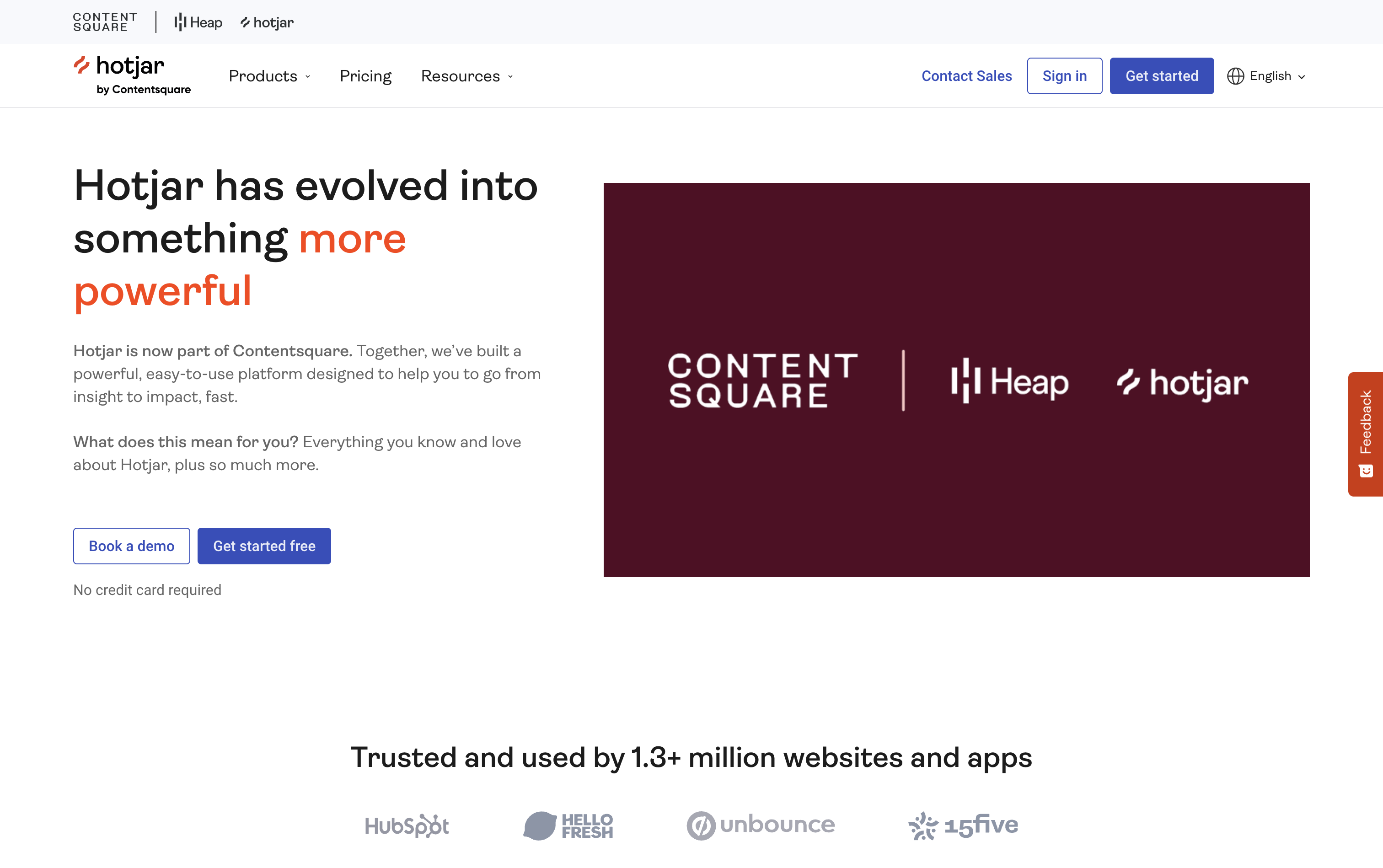
In the digital age, understanding your website's performance and user interaction is pivotal for success. That's where Hotjar steps in – a powerful tool that helps website owners, UX designers, and marketers gain insights into their users' behavior. Hotjar offers a unique set of tools that go beyond traditional web analytics, focusing on qualitative data to give you a clearer picture of how users interact with your site.
Key Features
1. Heatmaps
One of Hotjar's standout features is its heatmap functionality. Heatmaps provide a visual representation of where users click, move, and scroll on your site. This insight is invaluable in understanding what attracts attention and what gets ignored.
2. Visitor Recordings
Visitor recordings are another gem in Hotjar's arsenal. They allow you to see exactly how visitors navigate your site. You can watch real playback of user sessions, providing a clear understanding of user experience and potential issues they might encounter.
3. Feedback and Polls
Engaging directly with your audience is easy with Hotjar’s feedback tools. You can create surveys and polls to appear directly on your site, inviting users to provide feedback in real-time. This direct line of communication helps in understanding user needs and pain points.
4. Conversion Funnels
Understanding where potential customers drop off is crucial. Hotjar's conversion funnels let you track the user's journey and identify where improvements are needed to enhance the conversion rate.
5. Form Analysis
Form analysis helps in understanding which fields take too long to fill, are frequently left blank, or cause users to leave. This feature is essential for optimizing online forms for better completion rates.
Pricing
Hotjar adopts a tiered pricing model, catering to different needs and budgets. There's a basic free plan that offers limited access to Hotjar's tools, which is great for small projects or those just starting out. Paid plans offer more in-depth features and greater capacity for larger sites. The pricing scales up based on the number of pageviews per day and the level of data storage required.
Pros and Cons
Pros:
- User-Friendly Interface: Hotjar is designed to be intuitive, making it accessible even for those with limited technical expertise.
- Comprehensive Toolkit: With a variety of tools available, Hotjar provides a well-rounded view of user interaction.
- Direct User Feedback: The ability to gather real-time feedback from users is a significant advantage.
Cons:
- Privacy Concerns: With visitor recordings, there are potential privacy issues, though Hotjar has measures to mask sensitive data.
- Limited on Free Plan: The free plan is quite restrictive, which might limit small businesses or startups.
FAQs
Q: Is Hotjar GDPR compliant?
A: Yes, Hotjar has taken steps to ensure that its tools are GDPR compliant.
Q: Can Hotjar be used on any type of website?
A: Hotjar is versatile and can be used on most websites, including e-commerce, informational, and portfolio sites.
Q: How does Hotjar impact website speed?
A: Hotjar’s script is designed to have minimal impact on site speed, loading asynchronously with your site’s content.
Wrap Up
Hotjar stands out as a comprehensive, user-friendly tool that offers deep insights into how users interact with your website. Its range of features from heatmaps to visitor recordings provides a well-rounded view, making it an indispensable tool for website owners and marketers. While it has its limitations, particularly in the free version, the value it brings in understanding user behavior and improving website performance is undeniable. Whether you're running a small blog or a large e-commerce site, Hotjar's insights can help you take your site to the next level.

